WorldWide Automated Dialer DailExcel !
WorldWide Dialer – DialExcel.com!
You can dial online !!!!
Get started today at only $25/month.
A REVOLUTIONARY NEW WAY TO DIAL!
Dial right through your Excel file!
Instead of uploading your list to a dialer and risk losing any data or notes; we bring the dialer to your data!
Only 1 account for an unlimited number of agents!
You only need one account, for an unlimited number of agents dialing your unlimited numbers
Buy phone numbers from Twilio for $1.00 each!
Buy a number for $1.00 and pay just $0.01 per minute as you go!
Triple Dialer!
Select up to 3 numbers to be dialed simultaneously and talk to 3x more prospects per hour than using a single line auto dialer.

Dial Excel – Overview
Hello everybody, this is the basic rundown of Dial Excel. In just a couple of minutes here, you’ll have a good sense of how powerful and easy it is to use, so you can get it set up and working for you in no time. It’s different than any other dialer out there, and Dial Excel makes it quick and easy for you to call, take notes, and manage communication with your customers, straight from your own Excel files that you’ve formatted in a way that works best for you. Clean, organized, and without hassle, whether you’re a small business with a few employees, or a large enterprise working with a call center.
With a typical dialer, you need to import your data, and spend quite a bit of time cleaning up the data. If you’ve got a spreadsheet with 50 columns, you’re going to lose some data, some fields are going to be messy or mapped incorrectly, and you’re going to have quite a few headaches to take care of before you’re able to start contacting your new leads and customers. You’re going to have to pick and choose what columns you want to keep, which ones you want to ignore, and do quite a bit of manual work before you’re set to go.
Now, instead of bringing your data into the dialer platform, and adjusting it to work, imagine if you could do it the other way around and bring the dialer to your data. That’s the essence of Dial Excel. Your data doesn’t change, it stays as is. And Dial Excel, essentially, comes to your data, as if you were dialing straight from an Excel file.
Here’s what that looks like. I’ve got my Excel file here. This is a list of thousands of property records, and it includes contact information for both Personal Representatives and Probate Attorneys for every record. It’s formatted according to my company standard, and I don’t want any of this to change. And it doesn’t have to. With Dial Excel, I can simply hover over a contact I’d like to call for my marketing campaign, right click, and Dial Excel launches in my internet browser and starts dialing from an outgoing number in my area code that I just purchased. From here, I can harness the power of this dialer and all of its tools, including taking notes, leaving voicemail messages, sending text messages, all kinds of options. These calls are all recorded, and logged here in my Excel file, so I know the exact call history with each of these contacts. Incredible.
So let’s show you how to set this up. It’ll take just a few minutes to get going here.
The dialer is powered by Twilio, one of the largest voice call and SMS communication solutions on the market. Twilio is not tailored for individual users, but rather for programmers. And for your purposes, Dial Excel has done all the programming work for you, so you can harness the power of Twilio without the need of any engineering on your part.
So to get set up, all you need to do is sign up for a Twilio account. There’s no subscription fee to deal with here, but you do need to sign up with a credit card, so you can pay as you go for the call time you’ll be using.
Then once you’re set, you just need to come to settings to access these two pieces of the puzzle. Your account SID number, and your authentication token. That’s it.
Through Dial Excel, you can buy a Twilio number for just $1, which is essentially a wholesale price. There are no monthly subscription fees for Twilio, or anything like that. Just a one off purchase at $1, and pay as you go, depending on how many calls you make, at just one cent a minute.
You can take notes during the call, which will automatically be saved into your Excel file.
And you can even select up to 3 numbers to dial from simultaneously, dramatically saving time for you or your call team. This is especially useful when you have contacts with multiple numbers, some of which might be old or obsolete – the dialer can find the current number in no time.
But even with just one number – purchased for a single dollar – you can have an unlimited number of agents call from it at the same time. No need to create multiple accounts for multiple team members.
At just $25 a month, Dial Excel will make you your own dialing company.
So let’s take a look under the hood of Dial Excel and show you exactly how it can work for you.
Once you have an account and login, you’ll come to your Dial Excel dashboard. Along the top here, the menus are very self-explanatory. To get setup and start using it right away, all you need to do is to some to the Twilio Integration dropdown menu, and select Twilio Connect. And right here, in this section, you’ll need to copy and paste your Twilio Account SID number, and your Authorization Token. And you’re done, no more need to deal with Twilio.
Now, back in Dial Excel, come to the Twilio Integration menu again, and come to My Twilio Numbers. And here, again, for just one dollar, you can purchase a phone number to call from. Just click “buy new,” and select the area code you’d like to call from. In my case, I’d like a 408 area code for Santa Clara county in California. Search. And here are all of the available numbers that I can purchase with just one click. Buy. And done. That number is all mine. This will be my caller ID when making calls. I can have this number for one day, for many years, whatever I want. I can start calling with it immediately.
Dial Excel also gives you the ability to give that number a name for your records, so you know exactly what that number is for. So if you purchase multiple numbers, perhaps for different businesses that you have, or for different call campaigns, you can give that number a name so that you can more easily identify it. In my case, I’m going to use this number for a marketing campaign I have to sell vacant houses in the area. So I’ll name it accordingly, a friendly name for my records.
Now, I’ll click on the button here to set up how incoming calls will be handled. Outgoing calls will go through this number, but I’d like incoming calls to be routed to other numbers that I have. Like my personal cell phone. Or a landline number in my office. Whatever you want. Just input up to 3 numbers into Dial Excel. And when you receive calls to the Twilio number you purchased, those incoming calls will be automatically forwarded. If you enter multiple numbers here, those incoming calls will be forwarded to all of them, so they can be connected with the first available number. So if I answer the call with this number, all the others will hang up automatically.
Furthermore, I can select here to have these calls recorded. And I can also be notified by email – and even by text message – that these calls have come in.
So in my case, every time I get an incoming call for this campaign, I’d like to be notified by email. And by text message to my Sprint number here. How great is that?
And of course, I can also set up a voicemail message to handle any missed calls, or calls that come in outside of my office hours. Just record here through my headset, and it’s ready to go.
I can also write call scripts that will come up during calls, for you or your virtual assitants to follow. Those can be set up right here.
All of these features for a phone number that cost just one dollar.
In my case, I’ve got 3 different call campaigns that I’m running for my business. So I’ve got 3 numbers here, all with different settings. And all for just three dollars.
But let’s show you how to get this up and running with your own Excel file. In this case, let’s say I’ve got all this data from Probate Leads.com. This contains phone numbers, case numbers, filing dates, attorney information, email addresses, and all sorts of data. Now trying to get this to work with any other dialer out there is going to take a lot of manual work before you’re ready to go. But not with Dial Excel. I’ll just export this file as a CSV. And here I’ve got it on my desktop. Again, this can be any file you want, with any number of columns, and any amount of data, formatted in whatever way you or your business prefers.
First of all, take the tool that we give you with Dial Excel. And here you’ll need to enter your Dial Excel code. For each Twilio number that you have, Dial Excel will generate a special code here for you. Just copy that code. And paste it into the tool. You can do it with one number, two numbers, or three numbers.
Now, click browse, and import the Excel file you want to dial from. I’ll grab that file I downloaded from Probate Leads.com. And it’s in. Now in this case, we have all this PR information, and here are the phone numbers we’d like to call. Watch this. All we do is right click that first number, and Dial Excel will get to work. We’re calling that first number, which we also have set up to be recorded. And from here you can control all aspects of the call, including taking notes during or after the call. We can send a text message to that contact. Or let’s say we talk to that person and they ask us to call their relative about a property. We can make a note of that, and access the dial pad to call that relative right away, right from here inside the dialer.
In any case, every time we make a call, it gets logged automatically in our Excel file, so we can see the history of our interactions with this contact. We can make notes here, of course. And again, we can make calls right from within this Excel file, simply by hovering the mouse over the number you’d like to call, and right clicking, which will launch the Dial Excel browser window and initiate the call to that number.
Now, let’s take this even one step further. In this case, in our property records from Probate Leads, we have phone numbers for both the personal representative for each property, as well as the attorney handling the case. To really speed up the process, we can actually select both numbers, right click, and Dial Excel will launch the dialer and call both numbers at the same time. You’ll be connected with whoever answers first, and the instant this happens, the other call will be cancelled. So if you’re dealing with hundreds or thousands of records, this can save you hours of time.
And if you’re using virtual assistants or call centers to handle these calls, don’t worry, there’s no need to give them access to all of your Dial Excel and Twilio data. All you need to do is give them the Excel file, the Dial Excel tool, and the Dial Excel code for whichever number you’d like them to use. With this, they can make calls and takes notes, etc., but they will not have access to all of the backend information, like settings and configuration.
So. Dial Excel lets you take advantage of all the bells and whistles and powerful features of a single, double or triple dialer, while keeping your data intact and formatted exactly as you like. No muss, no fuss. No importing data into a dialer and manual tweaking to get it to work. Clean, simple, and orderly, no matter whether you’re working as an individual, or managing a large call center with virtual assistants. Sign up now, and you can be up and running in just a few minutes.
We also provide:
Video One – The “SECRET” about Inheritance Niche Market >>
http://successorsdata.com/Q-A-Blog/wp-content/uploads/2017/03/Probate-Trust-Inheritance-Property-Opportunities-Overview..mp4
Video Two – Actual Example of a “Trust Deal” with 100K Equity>>
http://successorsdata.com/Q-A-Blog/wp-content/uploads/2017/03/SD-How-to-Get-the-Most-of-the-Successorsdata.mp4
Video Three – How to Find Inheritance Properties in the MLS?>>
http://successorsdata.com/wp-content/uploads/2017/03/Trust-is-a-Standard-Sale-1.mp4
Video Tutorials>>
http://successorsdata.com/probate-data-tutorials/
Also, please visit our other marketing tools:
www.EasyExcelAutomation.com
Redfin or Zillow Scrubber, Google Places List Builder …Tools
www.IQdial.com
$49 a month unlimited call from anywhere in the world.
Phone number or email address append to any list is available at 4 cents each.
Sincerely,
Morry Eghbal
www.SuccessorsData.com
10601 Civic Center Dr.
Rancho Cucamonga, CA, 91730
Bus: (909) 315-5330
SuccessorsData.com
Inheritance Real Estate Property Data for Realtors and Investors.
We are a national provider for Probate, Trust, and Inheritance Real Estate Property Records.
Waste No Time And Call Now nor sign up today !!!!!
Web Base Auto Dialer’s Modernize Contact Centers
For true contact center modernization, your auto dialers need to be web based. Expand your current on-premises or cloud strategy with powerful Predictive Dialer, Power Dialer. Progressive Dialer, Preview Dialer auto-dialing technology. Select the options and capabilities to meet your current business needs with Five9.
With Five9 web based auto dialers, you benefit from fast cloud deployment and no software maintenance costs. Five9 allows you to flexibly scale your workforce. You have the power to add agents and locations to match your growth without purchasing more hardware.
Gain maximum performance with Five9 Auto-Dialers and:
- Increase your sales
- Triple the amount of quality time agents are connecting with live prospects
- Detect and filter no-answers, busy signals, fax machines, disconnected lines, and voicemail, disconnected lines
Five9 empowered agents enjoy more talk time and less dead time. Studies show web based auto dialing allows for forty eight minutes of talk time versus 15 minutes per hour with manual dialing. Learn more about getting started today by clicking on “Get Info.”
For Campaign Managers
No Infrastructure to Buy or Install
HubDialer operates entirely from the cloud. That means you don’t need to invest up-front in software or equipment, and you don’t need technology experts to get up and running. Simply pay-as-you-go while you’re using HubDialer to make meaningful conversations happen.
Convenient Self-Service
Set up your campaigns, work on list and scripts, and review your campaign reports whenever it’s most convenient. All you need is your web browser to access HubDialer from anywhere, anytime.
Supervise Campaigns and Make Calls from Anywhere
Run your campaigns wherever you and your callers are located – at home, on break at work, at school, a coffee shop, or all in the same room.
Combine Web and Phone-Only Calling
When organizing volunteers for your campaign, you don’t have to worry about who will have access to a computer and who only has a phone. HubDialer’s blended campaign capability lets volunteers who are online and volunteers who are phone-only both work on the same campaign, make calls, and log call dispositions. All your data is still rolled up into a single view just like every other HubDialer calling program.
Centralized Web-Based Campaign Dashboard
As a supervisor, you can create, launch, manage, monitor, and report on your campaigns entirely from HubDialer’s richly featured campaign dashboard.
Live Call Monitoring
Listen in on your volunteers’ calls while they’re happening so you can monitor performance, improve scripts, and coach your team to greater success.
Real-Time Results Monitoring
From your web-based dashboard, observe call progress and response reporting as results are tallied by your volunteers. You can also keep track of the remaining dials in your campaign and drill down on detailed info about your volunteer callers.
Budget Management
During campaigns, you can monitor how many calling minutes remain in your budget, and what your “burn rate” is over time – so you can get the most out of the funds and volunteer resources you’ve allocated.
Modify Scripts On-the-Fly
As your campaign progresses, HubDialer’s monitoring, reporting, and your volunteer’s feedback will inform how you can improve your scripts. There’s no need to wait – HubDialer lets you update scripts on-the-fly and immediately push revisions to your volunteers via their web browser interface.
Volunteer Re-Assignment
Easily redirect your volunteer resources where they’re most needed. HubDialer lets you re-assign volunteers, on-the-fly, to another calling program.
Benefit from the Latest Technology
HubDialer technology is periodically updated with exciting new features that make your campaigns run more effectively and efficiently. Because HubDialer runs from the cloud, new features are made available to you automatically so your campaign can benefit from them right away.
For Volunteers
Automated Dialing
HubDialer does the dialing. Your volunteers engage in meaningful conversations. No busy signals, no bad numbers, no time spent dialing, waiting for rings, listening to answering machine messages, or talking to voice mail.
Smart Voice Mail Management
HubDialer instantly detects answering machines and gives you the option to leave a pre-recorded voice message, hang up and try again later, or let your volunteers personally leave a message. Your volunteers only spend time on voice mail when you want them to. HubDialer takes care of the rest.
Web Interface for Volunteers
Volunteers with access to a web browser can utilize HubDialer’s rich web-based interface. The interface provides information about the call recipient, displays a personalized version of the call scripts including the recipient’s name, allows your volunteers to log responses, and gives them access to additional HubDialer features.
Phone-Only Calling
Volunteers can log into your HubDialer campaign and begin calling using just their touchtone phone. After they complete a conversation, HubDialer enables them to use touchtone key presses to log responses and to access other HubDialer features.
Automated Response Logging
Volunteers can use the web-based interface on their computers or their touchtone phones to log responses from your call recipients. Response data is available to you immediately through your campaign dashboard.
Free Form Annotation
In addition to quantitative reporting, volunteers can enter qualitative comments for review by supervisors. These can be used for gaining additional insight about volunteer interactions with call recipients, or for gleaning suggestions on how to prove overall campaign performance.
For Successful Calling
Built for Campaigns
HubDialer was built by campaign professionals specifically for campaigns and volunteers. That’s why every one of HubDialer’s features helps you achieve your unique goals and overcome some of the most difficult challenges faced by campaigns.
Improve Your Lists
The better your lists, the greater your success. During you calling program, HubDialer can automatically remove bad and disconnected phone numbers from your lists. Your volunteers can also log disposition codes for changed numbers and recipients who want to be removed. The result is improved lists with every HubDialer campaign you run.
Advanced List Management Capabilities
Use built-in features to add and rename list columns, remove duplicate records, and scrub your list against the National Do Not Call directory, likely cell phone numbers(*), and other lists & campaigns you own.
Targeting
Break your campaign’s targeted call recipients into groups (by demographics, region, or any other segmentation) and enhance your volunteers’ calls with customized scripts tailored to each group. You can also vary the dates and timing of calls to improve your reach rates for a given segment.
Multi-lingual Support
Segment your campaign’s targeted call recipients by language spoken, and match them up with volunteer callers (and scripts) who speak their language too.
Time Zone Awareness
Ensure your targeted recipients only get calls from you at appropriate times of the day. HubDialer knows what time zones you’re calling into and helps keep your calls in-bounds.
Insightful, Easy-to-Read Reports
When it’s time to report results HubDialer offers formatted summary and detail data reporting including numeric and visual representation of your campaign’s results. You can share reports with your colleagues and use them as a goal setting tool for making your next phone campaign even more successful.
Data Import and Export
HubDialer lets you import data downloaded from third-party providers or from your own systems. After you’ve completed your campaign, you can easily export your enriched data and upload it back to your data provider, use it in Excel, or integrate it into other applications.
Skype, Google Voice, and Voice Over IP (VoIP) Calling
Take advantage of HubDialer no matter what kind of telephone infrastructure you and your volunteers use.
*We scrub likely cell phone numbers by comparing the area code and exchange with the current database of all cell phone exchanges. We do not offer the service of matching your lists against the TCPA intermodal ports data to identify and remove ported cell phone numbers.


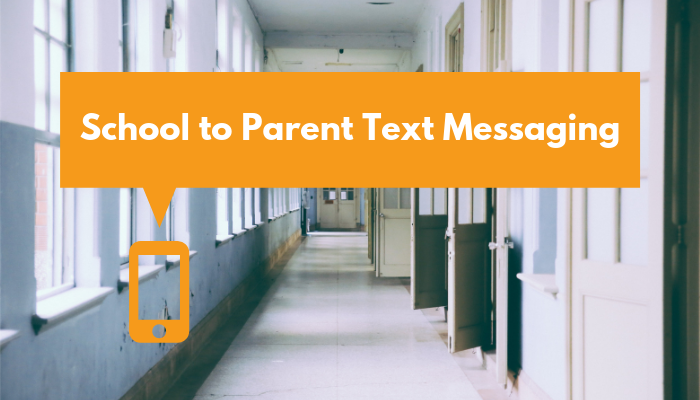
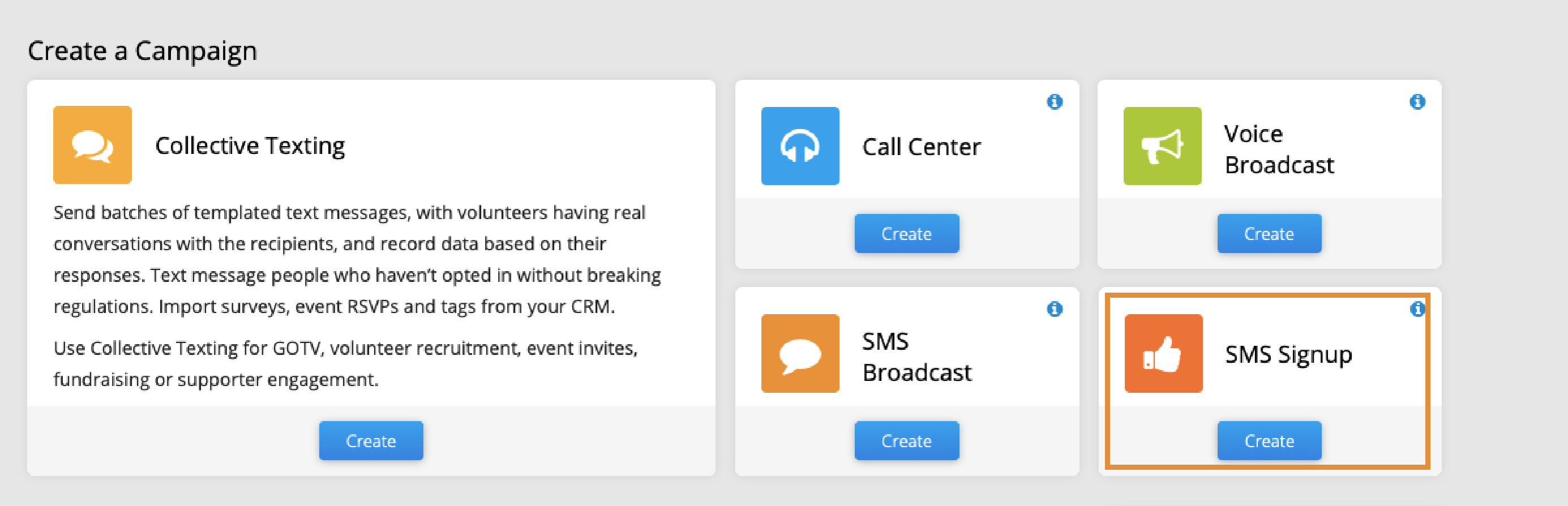
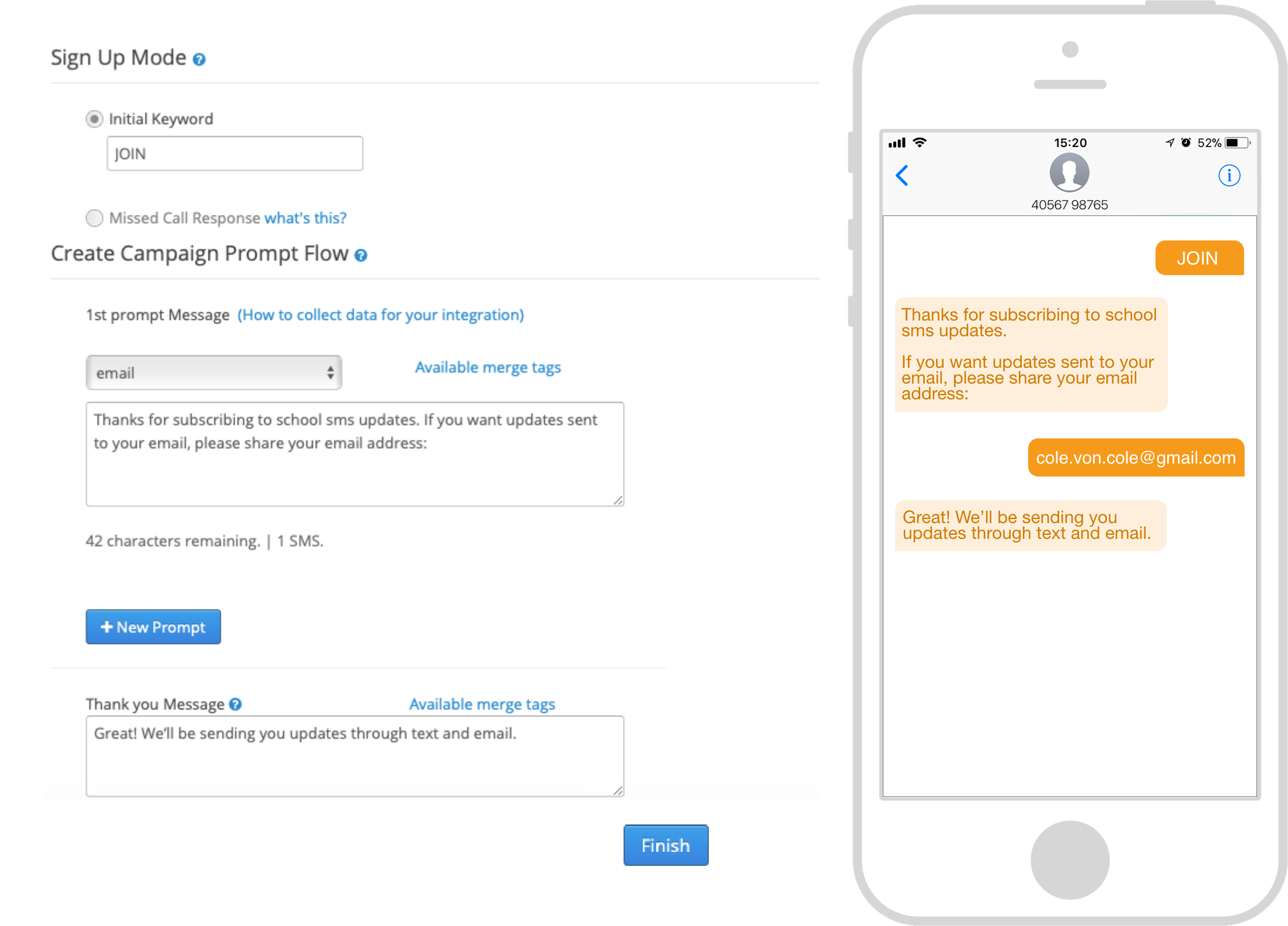
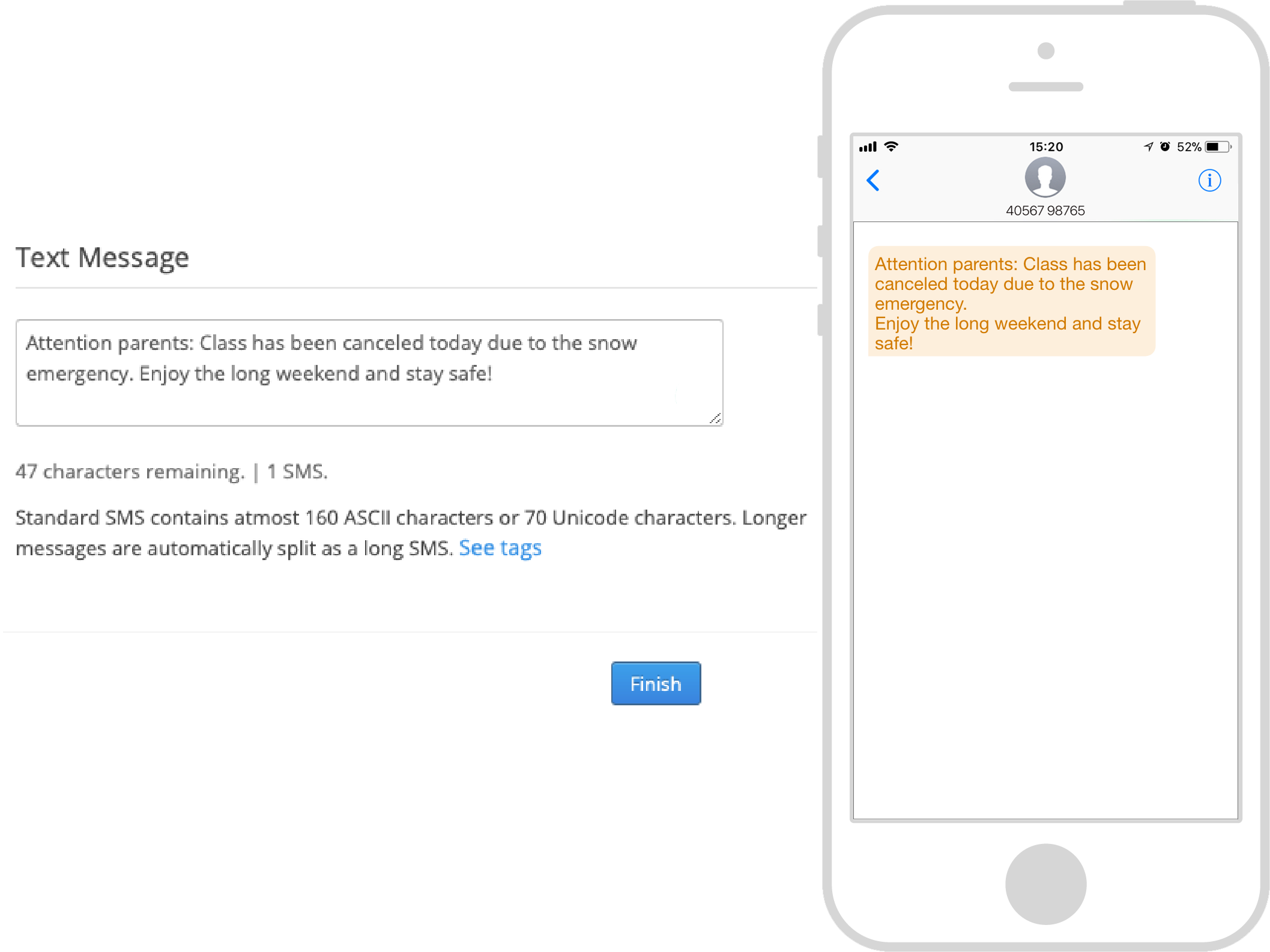
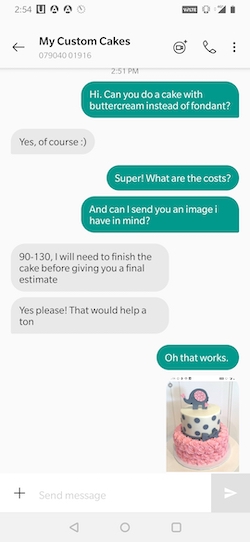
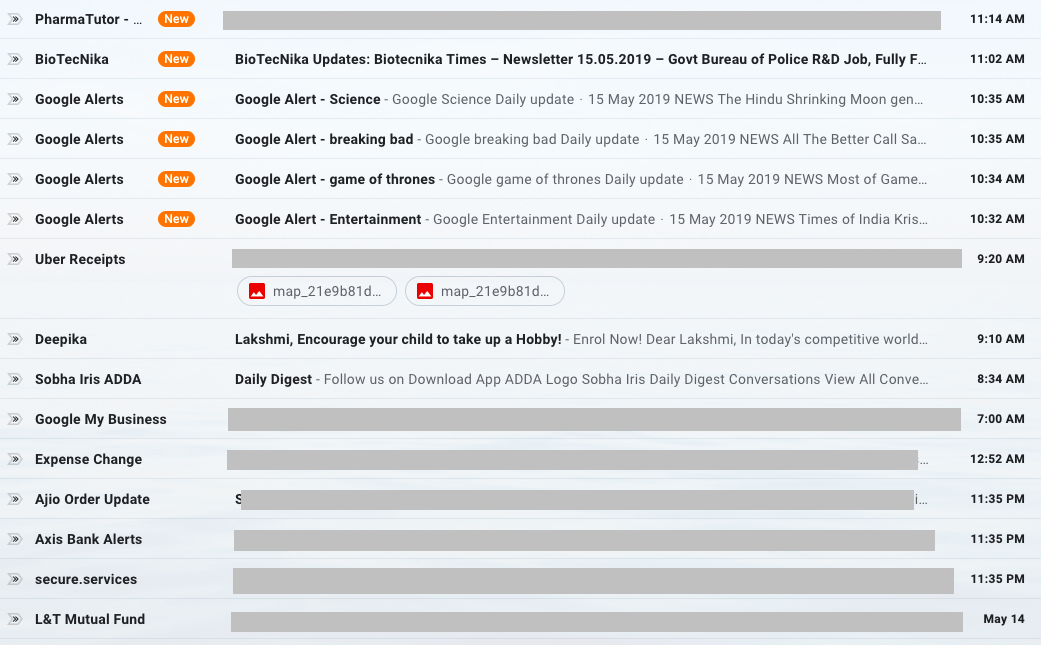

Recent Comments