Auto dialer apps automatically dial phone number lists on mobile phones so sales agents, Realtors, and field consultants can quickly make cell calls without entering phone numbers manually. We looked at a variety of autodialer apps and compared them by price, features, and ease of use to determine the top apps, including the best overall.
Top 5 Auto Dialer Apps & an Alternative for 2019
| Auto Dialer App | Best For |
|---|---|
| Calley | (Best Overall) For entrepreneurs wanting a free, easy-to-use mobile auto dialer |
| Call On The Go | Business needing a solution with predictive dialing for increased call efficiency |
| SwiftCall | Companies desiring an auto dialer with robust analytics |
| Mojo on the Go! | Agents wanting an auto dialer to help generate real estate leads |
| MySalesDialerPro | Sales professionals needing an auto dialer that integrates with Salesforce |
| Desktop-based Alternatives | Businesses requiring more powerful features and improved reliability compared to mobile apps |
How We Evaluated Auto Dialer Apps
The best auto dialer app software should allow users to create or import calls lists and automatically dial calls on their mobile phone at the click of a button. They should be easy to use and track which calls were connected, as well as make note of which phone numbers were busy, disconnected, or answered with voicemail. Auto dialer apps should ultimately make it simple to dial and handle long lists of calls from the palm of your hand or while on the go.
Therefore, we evaluated auto dialer apps based on:
- Price: We compared each app’s base price and any costs for additional in-app purchases.
- Ease of use: Each app’s interface was evaluated to determine how easy and intuitive it is to use.
- Operating platform support: We noted which mobile platforms each app was built for.
- Call reporting: Each app was evaluated for its call reporting and call analytics features.
- CRM integration: We looked for auto dialer apps with customer relationship management integration to automatically track calls data and enter it into the CRM system.
- Web app costs and features: Costs and features for associated web-based apps that added extra functionality, such as call analytics, were reviewed.
- Customer support: We assessed the customer support options available to users, including support channels like email and chat as well as hours of availability.
We recommend Calley as the best auto dialer app for its intuitive design, ease of use, free mobile app, and feature-rich paid web version. The free auto dialer mobile app is available for iPhone and Android devices and contains core features such as a calling list, call pause, and a user dashboard. Here’s how the five apps we evaluated stack up when compared against each other for price, features, and customer support.
Best Overall Auto Dialer App for Small Businesses: Calley
Calley is a mobile auto dialer app for iPhone and Android devices with free and paid plans from $15 per month. It features unlimited calls per day, call lists, call pause, SMS texting, team dashboards, and agent reports. Calley is best for business owners and solopreneurs wanting a free auto dialer to automatically call lists of business phone numbers on the fly.
Calley Pricing
Calley’s permanently free plan includes 50 calls per day, one calling list, a list and calling dashboard, and call pause. The $15 per month Pro plan includes unlimited calling, SMS texting, and call reports. The Teams plan is $25 per month and comes with multiple calling lists, team dashboards, and CRM integration.
Calley Tiered Features
| Personal | Pro | Teams | |
|---|---|---|---|
| Pricing | Free | $15/month | $25/month |
| Calls Per Day | 50 | Unlimited | Unlimited |
| Calling Lists | One | One | Multiple per user |
| List/Calling Dashboard | ✔ | ✔ | ✔ |
| Call Pause | ✔ | ✔ | ✔ |
| SMS Texting | ✔ | ✔ | |
| Today’s Calling Schedule List | ✔ | ✔ | |
| Do Not Disturb Filtering | ✔ | ✔ | |
| Call Analysis Reports | ✔ | ✔ | |
| Team Creation & Dashboard | ✔ | ||
| CRM Integration | ✔ | ||
| Advanced Call Reporting | ✔ | ||
| Call Distribution | ✔ |
Personal
Calley’s free Personal plan includes 50 calls per day and one calling list. It also features a dashboard for viewing contact lists, call history, and notes on each call. The web app allows users to upload CSV files of contacts and create call disposition templates to make notes on calls. Calley’s free plan is a good match for solo business owners, freelancers, and consultants wanting a free auto dialer app to quickly and efficiently call lists of contacts.
Calley’s free plan lacks the do not disturb and call reports of its mid-level tier. It’s also missing the unlimited calling of Call On The Go’s free plan. However, this level offers more features than the no-frills Call On The Go auto dialer app.
Pro
Calley’s Pro plan is a single-user license with more features than the Free plan. It includes unlimited calling, SMS, and a list of the scheduled calls. It also comes with a do not disturb feature and call analysis graphical reports. The Pro tier is a match for solopreneurs and consultants who need an auto dialer with more robust features than the free plan offers, such as reporting and call list tools.
The Pro plan is lacking tools for multiple teams and users like the upper-level package. However, it offers many of the same features seen with Call On The Go’s auto dialer, such as reporting and unlimited calling, but for a significantly lower price.
Teams
Calley’s Team tier adds the ability to create teams and manage teams from a single dashboard. Each user can have multiple call lists, and admins can create call distribution lists and assign calls to a single agent or multiple agents. This service plan also includes advanced reporting on agent activity, call lists, and user feedback. The Team tier is best for call centers and businesses with multiple workers making calls on Android phones.
The Teams plan lacks prerecorded messages as found in other auto dialers on our list. However, this service plan is priced lower than the app with real estate agent tools and offers more features than apps with prerecorded message functionality.
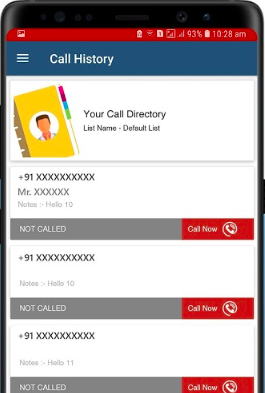
Calley
What Calley Is Missing
Calley doesn’t offer features specifically designed for real estate agents, such as for sale by owner and neighborhood search tools. Real estate agents wanting an auto dialer app designed with the unique needs of their business in mind should try Mojo on the Go! instead. Businesses with workers that primarily use iPhones to make batch calls should try SwiftCall or Call On The Go instead.








Recent Comments