WorldWide Dialer – DailExcel.com!
You can dial online !!!!
Call us at 909-315-5330
A REVOLUTIONARY NEW WAY TO DIAL!
Dial right through your Excel file!
Instead of uploading your list to a dialer and risk losing any data or notes; we bring the dialer to your data!
Only 1 account for an unlimited number of agents!
You only need one account, for an unlimited number of agents dialing your unlimited numbers
Buy phone numbers from Twilio for $1.00 each!
Buy a number for $1.00 and pay just $0.01 per minute as you go!
Triple Dialer!
Select up to 3 numbers to be dialed simultaneously and talk to 3x more prospects per hour than using a single line auto dialer.

Dial Excel – Overview
Hello everybody, in this short video I’ll give you the basic rundown of Dial Excel. In just a couple of minutes here, you’ll have a good sense of how powerful and easy it is to use, so you can get it set up and working for you in no time. It’s different than any other dialer out there, and Dial Excel makes it quick and easy for you to call, take notes, and manage communication with your customers, straight from your own Excel files that you’ve formatted in a way that works best for you. Clean, organized, and without hassle, whether you’re a small business with a few employees, or a large enterprise working with a call center.
With a typical dialer, you need to import your data, and spend quite a bit of time cleaning up the data. If you’ve got a spreadsheet with 50 columns, you’re going to lose some data, some fields are going to be messy or mapped incorrectly, and you’re going to have quite a few headaches to take care of before you’re able to start contacting your new leads and customers. You’re going to have to pick and choose what columns you want to keep, which ones you want to ignore, and do quite a bit of manual work before you’re set to go.
Now, instead of bringing your data into the dialer platform, and adjusting it to work, imagine if you could do it the other way around and bring the dialer to your data. That’s the essence of Dial Excel. Your data doesn’t change, it stays as is. And Dial Excel, essentially, comes to your data, as if you were dialing straight from an Excel file.
Here’s what that looks like. I’ve got my Excel file here. This is a list of thousands of property records, and it includes contact information for both Personal Representatives and Probate Attorneys for every record. It’s formatted according to my company standard, and I don’t want any of this to change. And it doesn’t have to. With Dial Excel, I can simply hover over a contact I’d like to call for my marketing campaign, right click, and Dial Excel launches in my internet browser and starts dialing from an outgoing number in my area code that I just purchased. From here, I can harness the power of this dialer and all of its tools, including taking notes, leaving voicemail messages, sending text messages, all kinds of options. These calls are all recorded, and logged here in my Excel file, so I know the exact call history with each of these contacts. Incredible.
So let’s show you how to set this up. It’ll take just a few minutes to get going here.
The dialer is powered by Twilio, one of the largest voice call and SMS communication solutions on the market. Twilio is not tailored for individual users, but rather for programmers. And for your purposes, Dial Excel has done all the programming work for you, so you can harness the power of Twilio without the need of any engineering on your part.
So to get set up, all you need to do is sign up for a Twilio account. There’s no subscription fee to deal with here, but you do need to sign up with a credit card, so you can pay as you go for the call time you’ll be using.
Then once you’re set, you just need to come to settings to access these two pieces of the puzzle. Your account SID number, and your authentication token. That’s it.
Through Dial Excel, you can buy a Twilio number for just $1, which is essentially a wholesale price. There are no monthly subscription fees for Twilio, or anything like that. Just a one off purchase at $1, and pay as you go, depending on how many calls you make, at just one cent a minute.
You can take notes during the call, which will automatically be saved into your Excel file.
And you can even select up to 3 numbers to dial from simultaneously, dramatically saving time for you or your call team. This is especially useful when you have contacts with multiple numbers, some of which might be old or obsolete – the dialer can find the current number in no time.
But even with just one number – purchased for a single dollar – you can have an unlimited number of agents call from it at the same time. No need to create multiple accounts for multiple team members.
At just $25 a month, Dial Excel will make you your own dialing company.
So let’s take a look under the hood of Dial Excel and show you exactly how it can work for you.
Once you have an account and login, you’ll come to your Dial Excel dashboard. Along the top here, the menus are very self-explanatory. To get setup and start using it right away, all you need to do is to some to the Twilio Integration dropdown menu, and select Twilio Connect. And right here, in this section, you’ll need to copy and paste your Twilio Account SID number, and your Authorization Token. And you’re done, no more need to deal with Twilio.
Now, back in Dial Excel, come to the Twilio Integration menu again, and come to My Twilio Numbers. And here, again, for just one dollar, you can purchase a phone number to call from. Just click “buy new,” and select the area code you’d like to call from. In my case, I’d like a 408 area code for Santa Clara county in California. Search. And here are all of the available numbers that I can purchase with just one click. Buy. And done. That number is all mine. This will be my caller ID when making calls. I can have this number for one day, for many years, whatever I want. I can start calling with it immediately.
Dial Excel also gives you the ability to give that number a name for your records, so you know exactly what that number is for. So if you purchase multiple numbers, perhaps for different businesses that you have, or for different call campaigns, you can give that number a name so that you can more easily identify it. In my case, I’m going to use this number for a marketing campaign I have to sell vacant houses in the area. So I’ll name it accordingly, a friendly name for my records.
Now, I’ll click on the button here to set up how incoming calls will be handled. Outgoing calls will go through this number, but I’d like incoming calls to be routed to other numbers that I have. Like my personal cell phone. Or a landline number in my office. Whatever you want. Just input up to 3 numbers into Dial Excel. And when you receive calls to the Twilio number you purchased, those incoming calls will be automatically forwarded. If you enter multiple numbers here, those incoming calls will be forwarded to all of them, so they can be connected with the first available number. So if I answer the call with this number, all the others will hang up automatically.
Furthermore, I can select here to have these calls recorded. And I can also be notified by email – and even by text message – that these calls have come in.
So in my case, every time I get an incoming call for this campaign, I’d like to be notified by email. And by text message to my Sprint number here. How great is that?
And of course, I can also set up a voicemail message to handle any missed calls, or calls that come in outside of my office hours. Just record here through my headset, and it’s ready to go.
I can also write call scripts that will come up during calls, for you or your virtual assitants to follow. Those can be set up right here.
All of these features for a phone number that cost just one dollar.
In my case, I’ve got 3 different call campaigns that I’m running for my business. So I’ve got 3 numbers here, all with different settings. And all for just three dollars.
But let’s show you how to get this up and running with your own Excel file. In this case, let’s say I’ve got all this data from Probate Leads.com. This contains phone numbers, case numbers, filing dates, attorney information, email addresses, and all sorts of data. Now trying to get this to work with any other dialer out there is going to take a lot of manual work before you’re ready to go. But not with Dial Excel. I’ll just export this file as a CSV. And here I’ve got it on my desktop. Again, this can be any file you want, with any number of columns, and any amount of data, formatted in whatever way you or your business prefers.
First of all, take the tool that we give you with Dial Excel. And here you’ll need to enter your Dial Excel code. For each Twilio number that you have, Dial Excel will generate a special code here for you. Just copy that code. And paste it into the tool. You can do it with one number, two numbers, or three numbers.
Now, click browse, and import the Excel file you want to dial from. I’ll grab that file I downloaded from Probate Leads.com. And it’s in. Now in this case, we have all this PR information, and here are the phone numbers we’d like to call. Watch this. All we do is right click that first number, and Dial Excel will get to work. We’re calling that first number, which we also have set up to be recorded. And from here you can control all aspects of the call, including taking notes during or after the call. We can send a text message to that contact. Or let’s say we talk to that person and they ask us to call their relative about a property. We can make a note of that, and access the dial pad to call that relative right away, right from here inside the dialer.
About Us:
Morry started his business career in Real Estate over 30 years ago. He purchased, fixed, and sold hundreds of properties in Southern California. Morry has always been passionate about research and finding ways to find more solutions to complicated problems and this is when he ventured out and formed SuccessorsData.com, which offers inheritance property records to realtors and investors in 42,000 zip codes.
Morry is also the founder of EasyExcelAutomation.com, offering custom and ready made Excel VBA Tools and the co-founder of IQdial.com. IQdial.com is the result of subscribers at SuccessorsData asking Morry for faster ways to reach heirs and for prospecting tools. For years customers of Successorsdata would go to Data24-7.com, which was founded by Marc Orenberg, to append phone and email addresses to their property records and find ways to call the individuals. Finally, Morry and Marc decided to offer a product that would help both companies help their customers reach their prospects faster and easier and IQdial.com was established. Their new product, DialExcel now allows you to dial directly from your Excel file. So, instead of taking the data to your dialer, we bring the dialer to your data! Take and keep notes directly in your Excel file or in the DialExcel system.
You’ve got a warm prospect.
Maybe they signed up for a demo on your site. Or you connected with them on LinkedIn. Or perhaps you called them, and piqued their interest for a follow-up meeting.
So, you agree on a date, and put a meeting on the books. When the day of the meeting arrives, you’re excited. You feel like a sale might be just around the corner.
Except… they never show up.
How often does this happen to you?
No-shows are a painful reality that take a real toll on your sales numbers. Frankly, there’s no way to avoid them completely. But… there are actions you can take to dramatically reduce the number of no-shows and cancellations you encounter.
Here are 7 surefire tips to reduce no-shows and compel prospects to show up!
1. Establish a clear plan, and real value for the appointment
People show up for sales meetings when they know what’s in store, and it’s something they want to do or discuss. This may sound obvious, but people often sign on or agree to a meeting without a clear picture of what that next step is.
When that happens, by the time the meeting or demo arrives the importance of your meeting has diminished in comparison to something else in their life or work.
To avoid that, be crystal clear what the plan is (ie. here’s what we’ll cover), and make sure that there’s value there for them. The more value, and the more compelling the subject of the meeting – the more of a priority it will be for them to show up.
2. Give them a say in the meeting time
Ideally, you could schedule meetings so they fit perfectly into your schedule. But as a salesperson you’ll have much better attendance if you work with your prospects’ schedules.
So rather than, “how’s Thursday at 3pm,” start with “are mornings or afternoons generally better for you” or “what day of the week is best for you?” You’re more likely to get an open time slot than sandwiched between other appointments that way.
3. Make the meeting convenient (as possible)
You can set up in-person meetings, phone meetings, screen-shares, or video conferences. Of course, the more convenient the place, the more likely your prospect is to show up.
So, consider when a face-to-face sales meeting is truly necessary.
And if it is, whether a virtual meeting will work (we love using Zoom so we can demo our software). If you do virtual meetings make sure the software you use is user-friendly and reliable. Clunky software installs and bad connections are a surefire way to drive up cancellations.
4. Get in their calendar!
People are busy. We have all kinds of responsibilities both professional and personal that compete for our time. That’s why so many of us use a calendar (i.e. Google Calendar) to manage our schedules.
Make sure your appointment gets into your contact’s calendar. Otherwise, you’ll end up with people who forget, or double-book the time you’ve agreed to. Both will drive up your no-shows.
After you agree on a time, send out a calendar invite that they can accept with a click. Or use software that facilitates the scheduling and syncing of an event into their calendar of choice.
5. Remind (and remind again)
Getting on the calendar is a start. But reminders are key to keeping your scheduled appointment visible and top of mind.
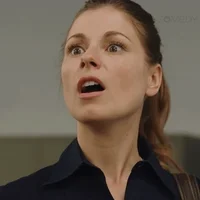
It’s wise to send multiple reminders, and if possible, use more than one medium – including email, text, or phone.
6. Reinforce the value
What’s more effective than simply reminding someone you have an upcoming meeting? Reminding them why they wanted that meeting in the first place!
Keeping “selling” them after the appointment is set. Reiterate and reinforce the value through your reminders or other assets.
There are all kinds of ways to do this. Invitations and email reminders can feature a short bullet list of topics, value propositions, or incentives. You can create a web page that lets people know what to expect and why to get excited about their meeting. (PhoneBurner shares this page, for example, after someone books a demo with us.)
Have you ever registered for a webinar and got taken to a confirmation page with a video from the host? These videos are used to drive up attendance. Why not do the same or similar for your meetings?
7. Work referrals and shared contacts
The colder the outreach, the more likely someone is to cancel or no-show. The inverse is true for warmer leads and referrals. So seek out referrals and leverage shared contacts whenever possible. Your prospect will be more emotionally involved when you have some connection.
Summing up tips to reduce no-shows
Whether you’re appointment setting for clients or for your own sales pipeline, getting an appointment on the calendar is hard-earned. And it feels good. That’s why no-shows are so deflating. While some level of cancels and missed appointments is to be expected, you actually have a lot of control over how many prospects show up.
So take some responsibility and focus your attention on reducing your no-show rate. To summarize, here are 7 tips that will move the needle in the right direction, and give you more opportunities to close deals:
- Have a clear and value-filled plan for the meeting
- Set a time that’s good for them
- Make it convenient to attend
- Make sure your prospect puts the meeting in their calendar
- Send multiple reminders
- Reiterate value in those reminders
- Work referrals and connections

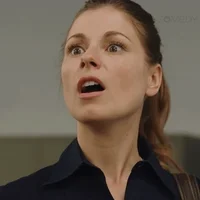








Recent Comments